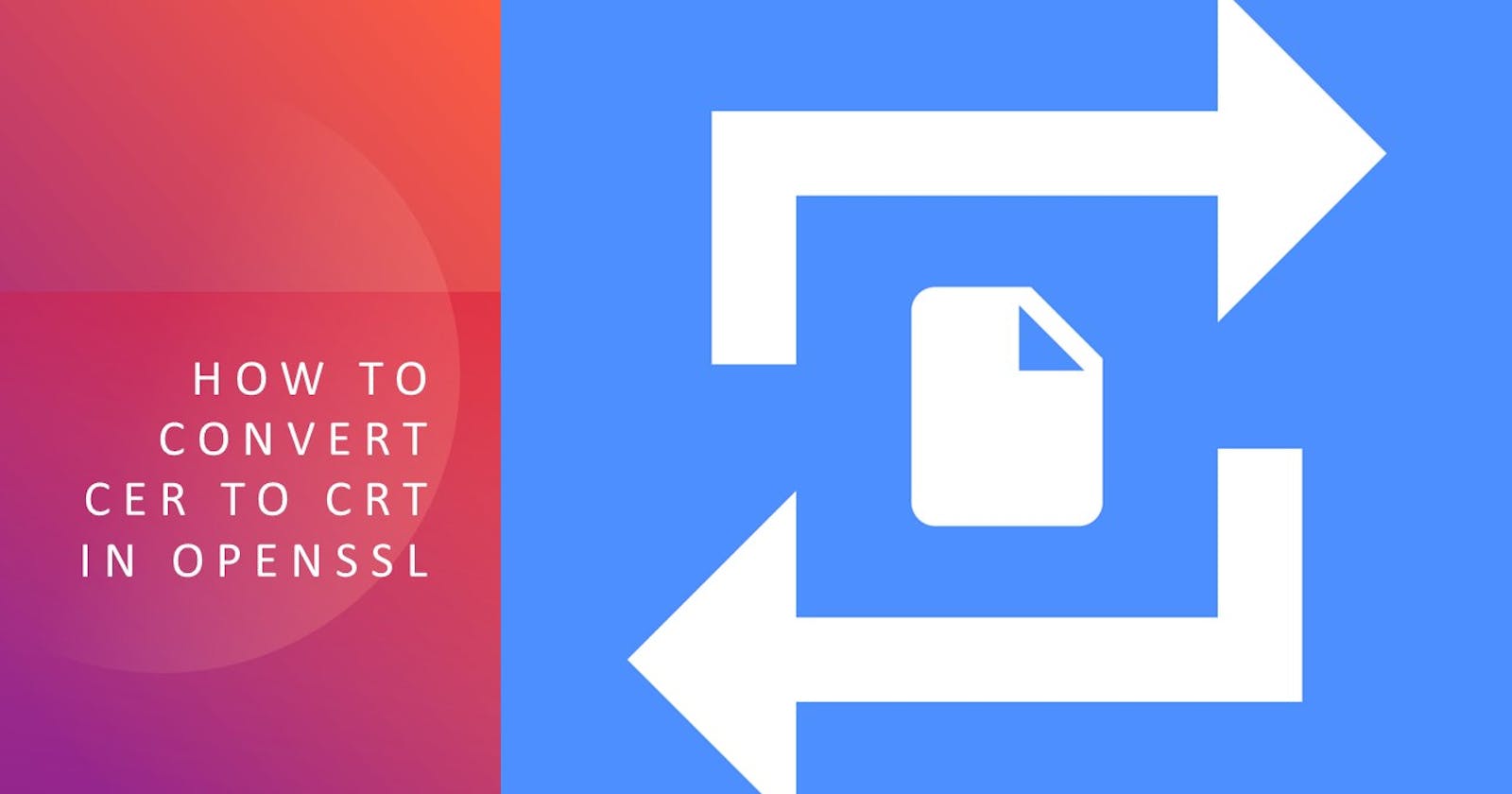OpenSSL is a widely used open-source toolkit for managing SSL/TLS protocols. It provides various command-line tools that enable users to generate, sign, and convert digital certificates. One common task you may encounter is converting a CER file to a CRT file in OpenSSL. This article will guide you through the process, ensuring a seamless conversion experience.
How to Convert CER to CRT in OpenSSL
Converting CER files to CRT files in OpenSSL requires a few simple steps. Let's dive into the process:
Step 1: Install OpenSSL
Before you begin, make sure you have OpenSSL installed on your system. If not, you can download and install it from the official OpenSSL website (openssl.org).
Step 2: Prepare the CER File
Locate the CER file you want to convert to a CRT format. Ensure that the CER file is accessible and ready for conversion.
Step 3: Open Command Prompt (Windows) or Terminal (Mac/Linux)
To initiate the conversion process, open the Command Prompt (Windows) or Terminal (Mac/Linux) on your system. Ensure you have administrative privileges.
Step 4: Navigate to the OpenSSL Installation Directory
Change the directory to the location where OpenSSL is installed. For example, if OpenSSL is installed in the default directory on Windows, you can use the following command:
cd C:\OpenSSL\bin
Step 5: Execute the Conversion Command
In the Command Prompt or Terminal, enter the following command to convert the CER file to CRT format:
openssl x509 -inform DER -outform PEM -in <path_to_cer_file> -out <path_to_crt_file>
Replace <path_to_cer_file> with the actual path to your CER file and <path_to_crt_file> with the desired path and name for the resulting CRT file.
Step 6: Verify the Conversion
Once the conversion process completes, verify that the CRT file has been created successfully. You can check the specified output path for the generated CRT file.
Congratulations! You have successfully converted a CER file to a CRT file using OpenSSL. This allows you to use the certificate in various applications that require CRT format.
Frequently Asked Questions (FAQs)
Can I convert a CER file to CRT without OpenSSL?
Yes, you can convert a CER file to CRT without OpenSSL. However, using OpenSSL simplifies the process and ensures compatibility with SSL/TLS protocols. It is recommended to use OpenSSL for a seamless and standardized conversion.
What is the difference between CER and CRT files?
Both CER and CRT files contain X.509 certificates. The main difference lies in the file extension. CER files typically use the .cer extension and store certificates in binary DER or Base64-encoded PEM format. CRT files, on the other hand, use the .crt extension and store certificates in PEM format.
Can I convert multiple CER files to CRT simultaneously?
Yes, you can convert multiple CER files to CRT simultaneously using OpenSSL. Simply repeat the conversion command mentioned in Step 5 for each CER file, specifying the appropriate input and output paths.
How can I use the converted CRT file?
Once you have converted the CER file to CRT format, you can use the CRT file in various applications and systems that require SSL/TLS certificates. This includes web servers, email clients, and other software that rely on digital certificates for secure communication.
Are there any alternatives to OpenSSL for certificate conversion?
Yes, there are alternative tools and libraries available for certificate conversion, such as certutil (Windows) and openssl-cmd (macOS). However, OpenSSL remains a popular and reliable choice due to its extensive features, cross-platform compatibility, and community support.
Can I convert CRT files back to CER format?
Yes, you can convert CRT files back to CER format using OpenSSL. The process involves reversing the conversion steps outlined in this guide. Instead of using the -inform DER -outform PEM options, you would use -inform PEM -outform DER to convert the CRT file to CER format.
Conclusion
Converting CER files to CRT format is a straightforward process with OpenSSL. By following the steps outlined in this guide, you can effortlessly convert your certificates and ensure compatibility with various SSL/TLS-enabled applications. Embrace the power of OpenSSL and simplify your certificate management tasks!