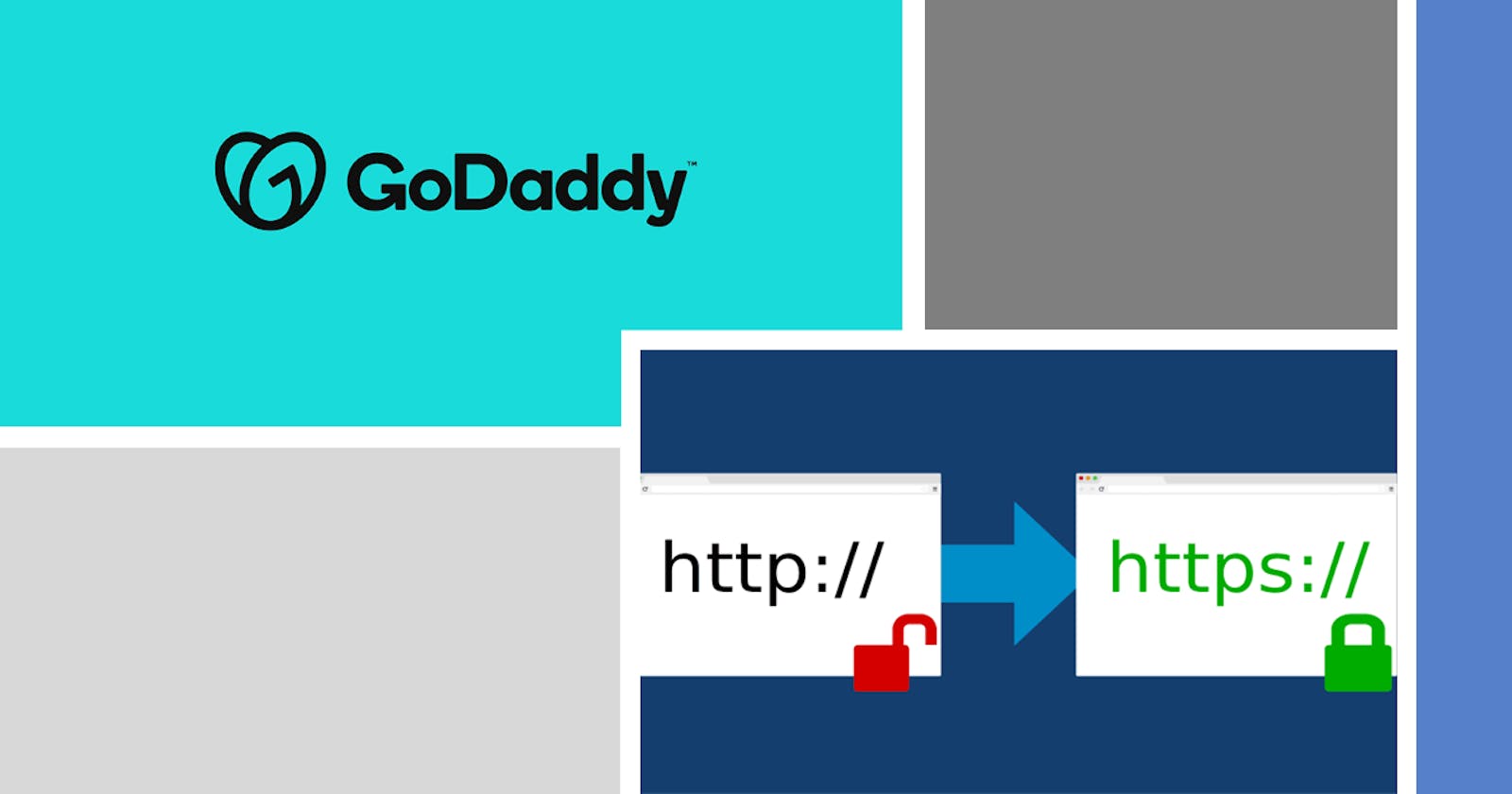Table of contents
- Introduction
- Understanding HTTP and HTTPS
- Why Migrate to HTTPS with GoDaddy?
- Preparing for the Migration
- Migrating from HTTP to HTTPS with GoDaddy
- Post-Migration Tasks
- Conclusion
- FAQs
- Will HTTPS migration affect my website's SEO ranking?
- Can I migrate to HTTPS with GoDaddy even if I have a custom domain name?
- Do I need to purchase a new SSL certificate for each subdomain?
- How long does it take to complete the HTTPS migration process with GoDaddy?
- What should I do if I encounter errors or issues during the HTTPS migration?
Introduction
As web technology and security standards evolve, migrating from HTTP to HTTPS has become necessary for website owners and administrators. HTTPS provides a secure and encrypted connection between the user's browser and the web server, preventing eavesdropping, data tampering, and other malicious activities. Moreover, HTTPS migration offers various benefits, including improved SEO ranking, enhanced user trust, and compatibility with modern web standards.
If you're using GoDaddy as your web hosting provider, migrating to HTTPS is straightforward and hassle-free. In this article, we'll guide you through migrating from HTTP to HTTPS with GoDaddy, from understanding the basics of SSL/TLS encryption to preparing your website and server for the migration to verifying the functionality and accessibility of your website after the migration.
Importance of HTTPS
The importance of HTTPS cannot be overstated. With so much of our personal and financial information being transmitted over the Internet, ensuring this information is secure is crucial. HTTPS helps to protect sensitive data from prying eyes and prevents cybercriminals from intercepting and stealing this information.
Benefits of HTTPS migration
There are many benefits to migrating your website to HTTPS. Some of these benefits include:
--> Improved security: HTTPS provides a secure and encrypted connection between a user's browser and the website they are visiting. It helps to prevent hackers from intercepting and stealing sensitive information.
--> Increased trust: When users see the green padlock icon in their browser, it gives them peace of mind knowing that their connection is secure. It can help to increase trust and credibility for your website.
--> Better search engine rankings: Google has stated that HTTPS is a ranking signal, meaning that websites that use HTTPS may rank higher in search results than those that don't.
--> Compliance with regulations: Many industries are required by law to use HTTPS to protect sensitive data, such as healthcare and finance.
Overview of GoDaddy SSL certificates
GoDaddy is a well-known provider of SSL certificates, which are used to enable HTTPS on websites. SSL certificates provide the encryption that is necessary for HTTPS to work. GoDaddy offers a range of SSL certificates, including standard, wildcard, and EV SSL certificates. These certificates vary in price and features, with EV SSL certificates offering the highest level of security and validation.
HTTPS is an essential security feature for protecting sensitive data transmitted over the Internet. Migrating to HTTPS can provide many benefits, including improved security, increased trust, better search engine rankings, and compliance with regulations. GoDaddy offers a range of SSL certificates that can help to enable HTTPS on your website.
Understanding HTTP and HTTPS
HTTP (Hypertext Transfer Protocol) and HTTPS (Hypertext Transfer Protocol Secure) are protocols for transferring data over the Internet. The main difference between them is that HTTPS is more secure than HTTP and achieves this through SSL/TLS encryption.
How HTTPS works
HTTP is a protocol used for communication between a client (such as a web browser) and a server (such as a website). It is used to request and receive web pages and other resources. HTTP operates on top of TCP/IP and is a stateless protocol, meaning it doesn't keep track of previous requests.
HTTPS is a secure version of HTTP that uses SSL/TLS encryption to protect the data transmitted between the client and server. SSL (Secure Sockets Layer) and TLS (Transport Layer Security) are cryptographic protocols that establish a secure connection between a client and a server.
When a client connects to a server over HTTPS, the server sends its SSL/TLS certificate to the client, which contains its public key. The client then uses this public key to encrypt a symmetric session key, which is used to encrypt all further communication between the client and server. It ensures that the data transmitted between the two is secure and cannot be intercepted by third parties.
SSL/TLS encryption
SSL/TLS encryption works by combining symmetric and asymmetric encryption. Asymmetric encryption is used to establish a secure connection between the client and server, and symmetric encryption is used to encrypt the data being transmitted.
Why Migrate to HTTPS with GoDaddy?
Migrating your website to HTTPS with GoDaddy can offer several benefits, including enhanced security, improved SEO ranking, increased trust and credibility, and compatibility with modern web standards.
By migrating to HTTPS, you can provide an additional layer of security to your website, which can help to protect your users and your business from potential security breaches and cyberattacks.
Improved SEO ranking
In addition to enhanced security, migrating to HTTPS can positively impact your website's search engine optimization (SEO) ranking. Google has stated that HTTPS is a ranking signal, which means that websites that use HTTPS may rank higher in search results than those that use HTTP.
Increased trust and credibility
Moreover, HTTPS also increases trust and credibility among users. By displaying a green padlock icon in the web browser's address bar, HTTPS indicates to users that your website is secure and trustworthy.
Compatibility with modern web standards
Lastly, HTTPS is now considered a modern web standard. Many web browsers, including Google Chrome, Firefox, and Safari, are now marking HTTP sites as "Not Secure" in the address bar, which may deter users from visiting your website.
Preparing for the Migration
Here are some tips for preparing for a website migration:
--> Analyzing your website and server: Before you begin the migration process, it's essential to analyze your website and server. It will help you identify any potential issues or challenges during the migration. Make sure to check your website's content, URLs, and file structure, as well as your server's settings and configurations.
--> Backup and restore strategy: It's essential to have a backup and restore strategy before you begin the migration. It will help ensure you can quickly revert to your previous website if anything goes wrong during migration. Back up all your website's files and databases and test your restore strategy to ensure it works properly.
--> Updating internal links and references: If you're migrating to a new domain or URL structure, updating all your internal links and references to reflect the new URL is essential. It will help ensure that your website's visitors are directed to the correct pages and that your search engine rankings are not negatively impacted.
--> Registering and configuring SSL certificate: If your website uses SSL (Secure Socket Layer) encryption, you'll need to register and configure a new SSL certificate for your new website. It will help ensure that your website is secure and your visitors' sensitive information is protected.
Following these tips can help ensure a smooth and successful website migration. Good luck!
Migrating from HTTP to HTTPS with GoDaddy
Here's the step-by-step guide on migrating from HTTP to HTTPS with GoDaddy, which involves enabling HTTPS, updating website settings and configurations, checking SSL installation and validity, redirect http to https Godaddy, and troubleshooting common issues.
1. Purchase an SSL certificate from GoDaddy
--> Log in to your GoDaddy account.
--> Go to "SSL Certificates" under "Security" in the menu.
--> Select the SSL certificate that suits your needs.
--> Purchase the SSL certificate.
2. Install the SSL certificate on your website
--> Go to the "SSL Certificates" section in your GoDaddy account.
--> Click "Set up" for the certificate you purchased.
--> Choose the server type and follow the instructions to install the certificate.
--> Once the certificate is installed, propagating will take a few hours.
3. Update website settings and configurations
--> Update all links and references to HTTP to HTTPS in your website's code and content.
--> Ensure all assets (images, scripts, etc.) are also served over HTTPS.
--> Update your website's sitemap to include HTTPS URLs.
--> Update your website's robots.txt file to allow the crawling of HTTPS URLs.
4. Check SSL installation and validity
--> Use an SSL checker tool to verify your SSL certificate is installed and configured correctly.
--> Check that the SSL certificate is valid and not expired.
5. Redirect HTTP traffic to HTTPS
--> Use a server-side redirect to redirect all HTTP traffic to HTTPS.
--> Update any external links to your website to point to the HTTPS version of the URL.
6. Troubleshooting common issues
--> If you encounter any issues, such as mixed content warnings or broken links, use a browser developer tool to identify and fix the issues.
--> If you use a content delivery network (CDN), ensure it is configured to work with HTTPS.
--> If you use any third-party integrations, ensure they are compatible with HTTPS.
Following these steps, you can successfully migrate your website from HTTP to HTTPS with GoDaddy.
Post-Migration Tasks
After migrating a website to a new server or platform, several essential tasks must be completed. These include:
--> Verifying website functionality and accessibility: Once the migration is complete, testing the website is crucial to ensure all pages and functionality work as expected. You should also check that the site is accessible to all users, including those with disabilities.
--> Updating external links and references: If the website URL has changed, all external links and references should be updated to point to the new URL. It includes links from other websites, social media profiles, and online directories or listings.
--> Configuring web analytics and tracking tools: If your website uses web analytics or tracking tools such as Google Analytics, you'll need to configure these tools to track the new website. It may involve updating tracking codes or setting up new accounts if necessary.
--> Communicating the migration to users and stakeholders: It's essential to inform users and stakeholders about the website migration and any changes that may impact them. It can be done through email notifications, social media updates, or posting a notice on the website.
By completing these tasks, you can ensure that the website migration goes smoothly and that the website continues to function correctly after the move.
Conclusion
In conclusion, migrating your website from HTTP to HTTPS is crucial for maintaining online security and ensuring a better user experience. GoDaddy's comprehensive guide provides a step-by-step process that makes it easy for website owners to transition to HTTPS. By following the guidelines, users can successfully redirect http to https in GoDaddy, and implement HTTPS on their website, enhancing user trust, increasing search engine rankings, and providing a more secure browsing experience. With the rising importance of online security, it is recommended that all website owners transition to HTTPS. GoDaddy's guide provides a valuable resource to help users make this switch effectively.
FAQs
Will HTTPS migration affect my website's SEO ranking?
Yes, HTTPS migration can positively impact your website's SEO ranking. Google prefers secure websites and has confirmed that HTTPS is a ranking signal. By migrating to HTTPS, you can increase the trustworthiness of your website and potentially improve your search engine visibility.
Can I migrate to HTTPS with GoDaddy even if I have a custom domain name?
Yes, you can migrate to HTTPS with GoDaddy even if you have a custom domain name. GoDaddy offers SSL certificates that can be used to secure your website, regardless of your domain name.
Do I need to purchase a new SSL certificate for each subdomain?
It depends on the type of SSL certificate you purchase. A single-domain SSL certificate will only cover one domain, so you must purchase a separate certificate for each subdomain. However, a wildcard SSL certificate or multi-domain SSL certificate can cover multiple subdomains under the same certificate.
How long does it take to complete the HTTPS migration process with GoDaddy?
The length of time it takes to complete the HTTPS migration process with GoDaddy can vary depending on the complexity of your website and the type of SSL certificate you purchase. In general, completing the process can take a few hours to a few days.
What should I do if I encounter errors or issues during the HTTPS migration?
If you encounter errors or issues during the HTTPS migration process, addressing them as soon as possible is essential. GoDaddy offers customer support that can help you troubleshoot any issues you encounter. You may also want to consult a web developer or SEO specialist.