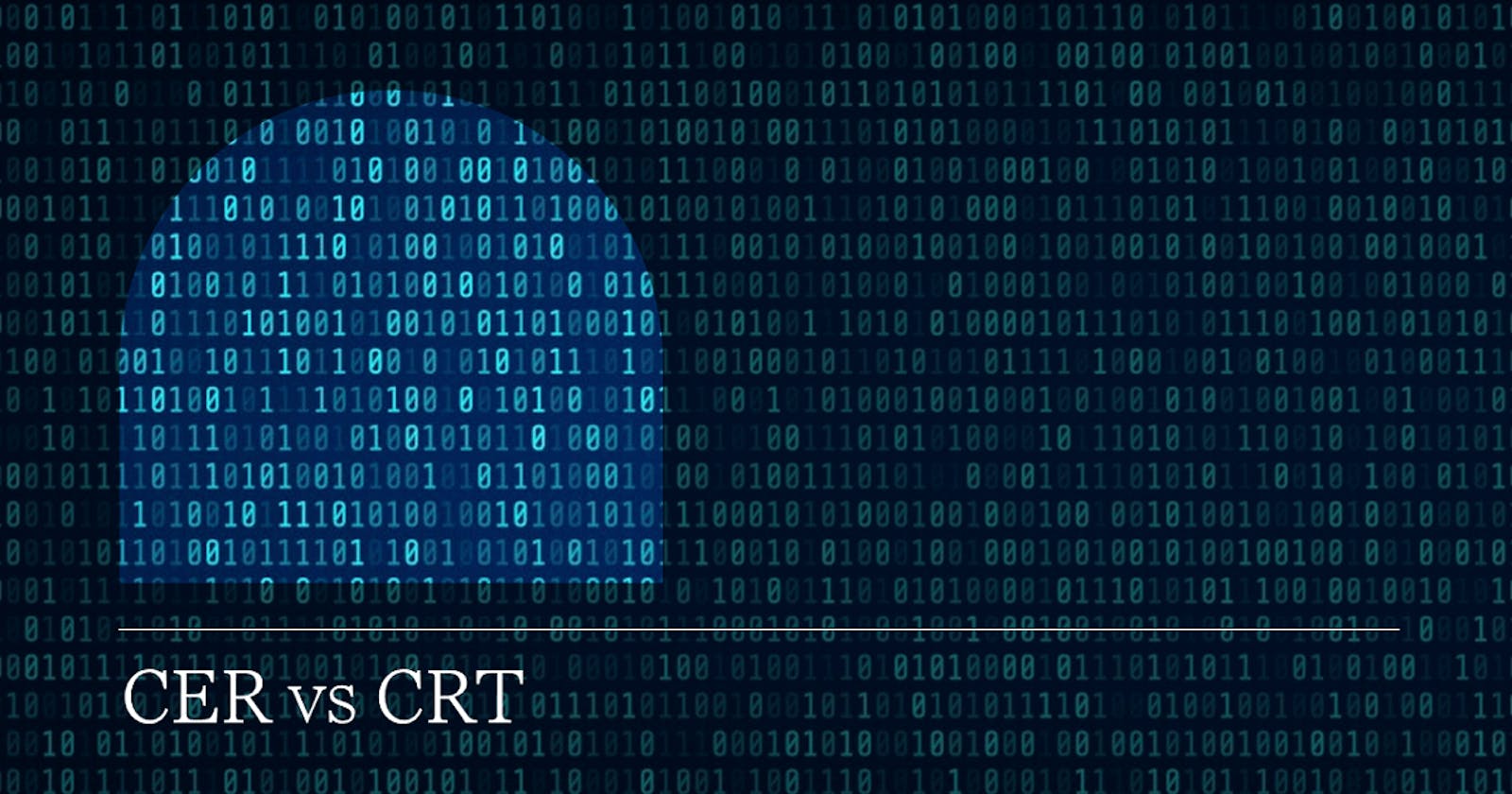Table of contents
- Best Practices for Managing Cer and Crt Files
- Understanding SSL/TLS Certificates
- The Role of Cer and Crt Files in SSL/TLS Certificates
- Importance of Cer and Crt Files in Website Security
- How to Obtain and Install Cer and Crt Files
- Best Practices for Cer and Crt Files Management
- Cer and Crt Files and Different Web Servers
- Conclusion
Best Practices for Managing Cer and Crt Files
Cer and Crt files are digital certificates that secure website connections over HTTPS. The Cer file contains the website's public key, while the Crt file contains the website's digital signature. These files are crucial for website security because they ensure that the website is authentic and that the data transmitted between the website and the user is encrypted.
This article will explain Cer and Crt files, including how they work, why they are essential for website security, and how to install them on a web server. We will also discuss the different types of digital certificates available and the best practices for managing and securing them. By the end of this article, you should have a solid understanding of Cer and Crt files and how they play a vital role in ensuring your website.
Understanding SSL/TLS Certificates
SSL/TLS Certificates are digital certificates that enable secure communication over the internet by encrypting data between a web server and a user's browser. SSL stands for Secure Sockets Layer, while TLS stands for Transport Layer Security. Both protocols provide secure communication channels by verifying the identity of the communicating parties and encrypting the data transmitted between them.
There are several types of SSL/TLS Certificates available, including:
Domain Validated (DV) Certificates: Small websites and personal blogs typically use these certificates as they are the most basic type of SSL/TLS certificate.
Organization Validated (OV) Certificates: Businesses and organizations use these certificates to secure their websites and authenticate their identity.
Extended Validation (EV) Certificates: Financial institutions and e-commerce websites use Extended Validation (EV) certificates to enhance user trust, as these certificates provide the highest level of security.
SSL/TLS Certificates establish a secure connection between a web server and a user's browser using a combination of public and private keys. When users visit a website secured with an SSL/TLS Certificate, their browser initiates a handshake process with the web server. During the SSL/TLS handshake, the web server verifies the authenticity of its SSL/TLS Certificate and confirms that a trusted Certificate Authority (CA) issued it by sending it to the browser.
After verifying the certificate, the browser and web server generate a shared secret key during the handshake and use it to establish an encrypted connection. This key encrypts all data transmitted between the browser and the web server, preventing unauthorized parties from intercepting or reading it.
The Role of Cer and Crt Files in SSL/TLS Certificates
Cer and Crt files are SSL/TLS Certificates components crucial in securing website communications. A Cer file, also known as a public key certificate or X.509 certificate, is a digital certificate that contains the public key of a website's SSL/TLS Certificate. On the other hand, a Crt file, which includes the website's digital signature used to verify the authenticity of the Cer file, is also known as a certificate file.
Once the Cer file is verified, the browser and web server establish an encrypted connection using the public key contained in the Cer file. This public key encrypts all data transmitted between the browser and the web server, ensuring unauthorized parties cannot intercept or read it.
The main difference between Cer vs. Crt files is that the Cer file contains the website's public key, while the Crt file contains the website's digital signature. Furthermore, Certificate Authorities (CAs) typically issue Cer files to verify the authenticity of the SSL/TLS Certificate, whereas web servers generate Crt files to sign the Cer file.
Importance of Cer and Crt Files in Website Security
Cer and Crt files are essential to website security as they are critical in establishing a secure communication channel between the website and its visitors. These files contain digital certificates that verify the website's authenticity and encrypt data transmitted between the website and the user's browser.
When users visit a website secured with Cer and Crt files, their browser initiates the SSL/TLS handshake process. In this process, the browser verifies the digital certificate presented by the website using the Crt file. If the certificate is valid, the browser and the server exchange a secret key that encrypts all subsequent communication between them.
This encryption process ensures that sensitive data such as login credentials, credit card information, and personal details are protected from interception by cyber attackers. Cer and Crt files thus play a crucial role in mitigating the risks of cyber-attacks and data breaches.
Managing Cer and Crt files involves ensuring they are up-to-date and renewed before expiring. Failure to renew these files can lead to website downtime, loss of user trust, and exposure to security risks. Keeping track of the expiry dates and proactively renewing these certificates to ensure continued website security is essential.
How to Obtain and Install Cer and Crt Files
To obtain and install Cer and Crt files, you can follow these steps:
Getting Cer and Crt Files:
--> A trusted certificate authority or the website owner issues digital certificates called Cer files with authenticating the identity of a website or organization.
--> Crt files are the public key certificate files that contain the website's public key and other information. You can obtain a Crt file from a trusted certificate authority or the website owner.
Installing Cer and Crt Files:
--> Once you have obtained the Cer and Crt files, you can install them on your web server or browser.
--> To install the Cer file, double-click on it and follow the instructions in the wizard to import it into your computer's certificate store.
--> To install the Crt file, copy it to the appropriate location on your web server, and then configure your web server to use it for SSL/TLS encryption.
Best Practices for Cer and Crt Files Management
Certificate management is essential to ensuring the security and reliability of any digital infrastructure. In this regard, there are some best practices that organizations should follow to manage their Cer and Crt files effectively.
Keep track of your certificates: You should record all your certificates, including their expiration dates and the servers or devices they are installed on. You can do this manually or by using a certificate management tool.
Regularly update and renew certificates: Renew certificates before expiring to ensure your infrastructure remains secure. Ideally, renewing certificates a few weeks before their expiration dates would be best to avoid any service disruption.
Automate certificate management: To streamline the certificate issuance and renewal process, using an automated certificate management tool is worth considering. Using this tool can reduce the risk of human error and save significant time and effort.
Protect your private keys: You should store your private keys securely and restrict access to only authorized personnel. Never share or expose your private keys to the public.
Use strong encryption: To ensure the highest security level, use strong encryption for your certificates. This will help to prevent unauthorized access and maintain the confidentiality of your data.
Cer and Crt Files and Different Web Servers
Cer and Crt files are SSL/TLS certificates to secure website traffic by encrypting communication between web servers and clients. Web servers such as Apache, Nginx, and IIS widely use these certificates.
Compatibility of Cer and Crt Files with different web servers:
Cer and Crt files are generally compatible with most web servers, including Apache, Nginx, and IIS. However, installing these certificates may differ slightly depending on the web server used.
Setting up Cer and Crt Files on Apache and Nginx servers:
To set up Cer and Crt files on Apache and Nginx servers, you need to follow these general steps:
--> Purchase an SSL/TLS certificate from a trusted certificate authority (CA).
--> Generate a Certificate Signing Request (CSR) using the web server's key tool or OpenSSL.
--> Submit the CSR to the CA for a signed SSL/TLS certificate.
--> Install the SSL/TLS certificate on the web server.
--> Configure the webserver to use the SSL/TLS certificate.
The exact steps may vary depending on the web server and operating system. You can find detailed instructions in the documentation provided by the web server vendor or online tutorials.
Setting up Cer and Crt Files on IIS servers:
To set up Cer and Crt files on IIS servers, you can use the following steps:
--> Purchase or obtain an SSL/TLS certificate from a trusted CA.
--> Import the SSL/TLS certificate into the IIS server's certificate store.
--> Bind the SSL/TLS certificate to the appropriate website or domain.
--> Configure the website or domain to use the SSL/TLS certificate.
Again, the specific steps may vary depending on the version of IIS and the operating system used. You can find detailed instructions in the IIS documentation or online tutorials.
Conclusion
CER and CRT files are essential elements for website security. These files contain digital certificates that verify the identity of a website and establish secure connections with web browsers. A CER file typically includes a public key, while a CRT file contains a digital certificate with public and private keys. These files encrypt and decrypt data transmitted between a web server and a browser, ensuring that sensitive information remains secure. Proper management of CER and CRT files is critical for maintaining website security and protecting against potential security threats.